Physical Address
5206 Hwy 5 N Suite 100, Bryant, AR, United States, Arkansas
Physical Address
5206 Hwy 5 N Suite 100, Bryant, AR, United States, Arkansas
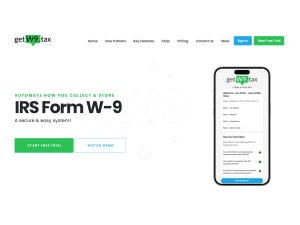
Collecting W-9 forms doesn’t have to be a January nightmare. With GetW9, you can automate the process, track requests in real time, and store everything securely so you never have to chase vendors at the last minute again.
In this post, we’ll walk you through exactly how GetW9 works, step by step, so you can see just how easy it is to stay compliant without the spreadsheets, stress, or endless follow-ups.
See the entire process in action in our quick 1-minute walkthrough:
Once you log in, you land on a clean, easy-to-read dashboard. Here, you can see every W-9 request, its status, and what actions (if any) you need to take.
Before sending your first request, add your company details — legal name, EIN, and address.
✔ You can manage multiple companies from one account and switch between them with a single click.
Click “Request W-9” and fill in your vendor’s name, email, and optional notes. Choose the company you’re sending from, then hit send.
Your vendor gets a secure email with a personalized link to fill out the form.
Once your request is out, you can see the status instantly:
You can automate reminder emails or send them manually with just one click no copy-paste follow-ups.
Vendors are walked through each part of the form with assisted guidance, ensuring they fill it out correctly the first time. Once done, they can download a PDF copy for their records.
As soon as the vendor submits, your dashboard updates in real time. Every W-9 is stored securely, organized by vendor and company, and easily searchable.
Onboarding dozens (or hundreds) of vendors? Skip manual entry entirely:
GetW9 uses industry-leading encryption to keep tax data safe. All data is encrypted end-to-end, ensuring compliance with IRS standards.
Whether you manage five vendors or five hundred, GetW9 turns W-9 collection from a yearly headache into a smooth, automated process.
📅 Start your 7-day free trial today and collect your first W-9 in minutes — no spreadsheets, no stress.
[…] Want to see how simple it is?Check out our guide on How GetW9 Works: Automation + Peace of Mind. […]
[…] See How GetW9 Works: Automation + Peace of Mind […]
[…] See how it works → Start free → […]