Physical Address
5206 Hwy 5 N Suite 100, Bryant, AR, United States, Arkansas
Physical Address
5206 Hwy 5 N Suite 100, Bryant, AR, United States, Arkansas

Not legal advice. This guide is for general information to help businesses collect Form W-9s efficiently.
Vendors usually don’t ignore you on purpose. They’re busy, unsure what to do, or uncomfortable sharing sensitive information by email. The fix:
Timing
Replace bracketed fields (e.g.,
[Vendor Name]) and insert your secure GetW9 link where shown.
Subject options:
Body:
Hi [Vendor Name],
To keep our 1099 records accurate, we need your completed Form W-9.
Please use this secure link to submit it online: [Secure W-9 Form Link].
Why this matters: This helps us correctly report payments and avoids future notices.
Deadline: Please complete it by [Date]. It should take under 2 minutes.
If you have questions, just reply to this email, we’re happy to help.
Thank you,
[Your Name]
[Title], [Your Company]
Subject options:
Body:
Hi [Vendor Name],
Just a friendly reminder about the W-9 we requested.
Please submit it by [Date] using our secure form: [Secure W-9 Form Link].
If you’re unsure what a W-9 is, or who should complete it, reply here I’ll guide you.
Thanks for your help,
[Your Name]
Subject options:
Body:
Hi [Vendor Name],
This is a final reminder to submit your Form W-9 by [Date] using our secure link: [Secure W-9 Form Link].
Without a current W-9, our records may be incomplete, and it can affect year-end reporting.
If you have any trouble, reply to this email and I’ll help you through it.
Thank you,
[Your Name]
Before you start
During the week
After collection
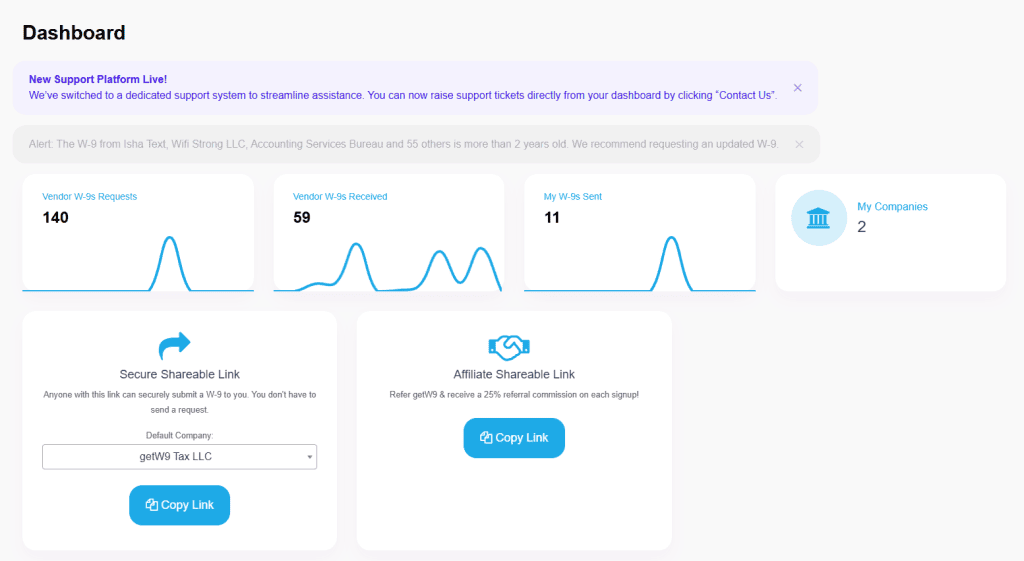
Manual follow-ups cost hours and increase risk. Here’s a simple automation play:
Result: Less chasing, fewer errors, faster 1099 close.
Do I need a W-9 from every vendor?
You generally need a W-9 from U.S. vendors you may report on a 1099. If unsure, collect it at onboarding—then you won’t scramble later.
When should I collect a W-9?
At vendor onboarding before first payment, or as soon as you add them to your system.
Can a vendor email me their W-9?
Avoid email. It’s not ideal for sensitive information. Use a secure form link (e.g., GetW9) and keep records centralized.
What is name/TIN validation?
A check that the vendor’s legal name and TIN appear to match, helping reduce IRS mismatch notices (CP2100) later.
What if a vendor refuses to submit a W-9?
Explain why it’s required for your records and year-end reporting. If they still decline, consult your tax advisor on next steps.
Collect W-9s with a clear plan, then hand off the repetitive work to automation.
Next step: Start collecting W-9s securely and save tamper-evident PDF records with a submission history all in one place with GetW9.